new
Feature
All Project Types
Variables + Model Explorer
Introducing
Variables
, a central place for you to create and manage your application's data and state. In the new Variables
tab you will be able to create variables, set their data type, and configure a default value. These variables will then be available in your flows to make creating dynamic applications easier than ever before.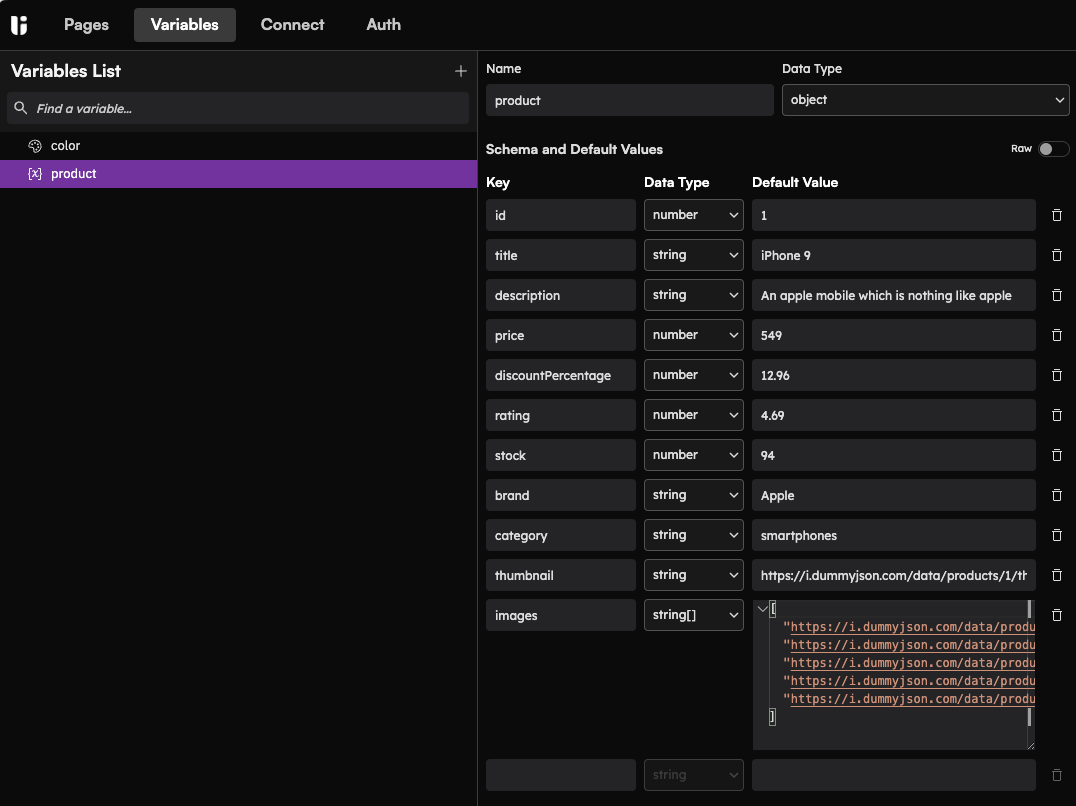
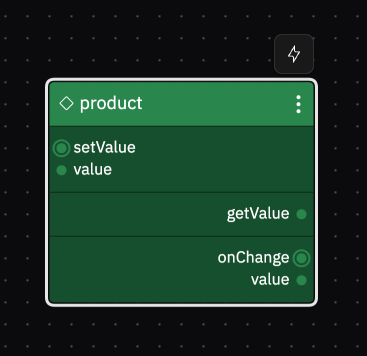
Alongside the launch of Global Variables we are launching a new way to connect your UI to data, the
Model Explorer
. On most inputs across the app you will now see a link
icon on hover of the input which opens the Model Explorer
allowing you to select a variable to bind to.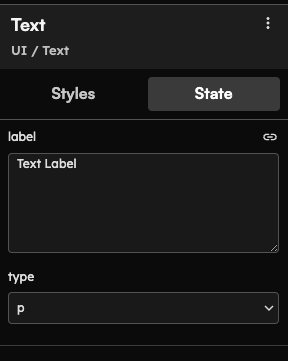
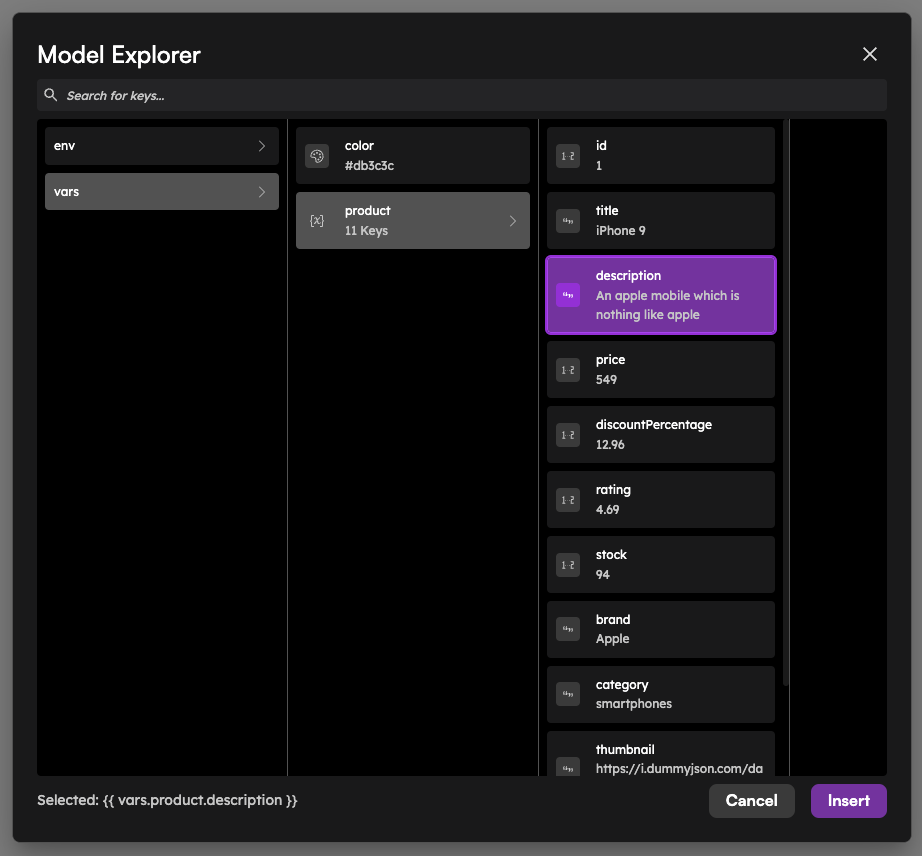
The
Model Explorer
can also be used for binding to Environment Variables
as well and we have big plans for the future of this feature.