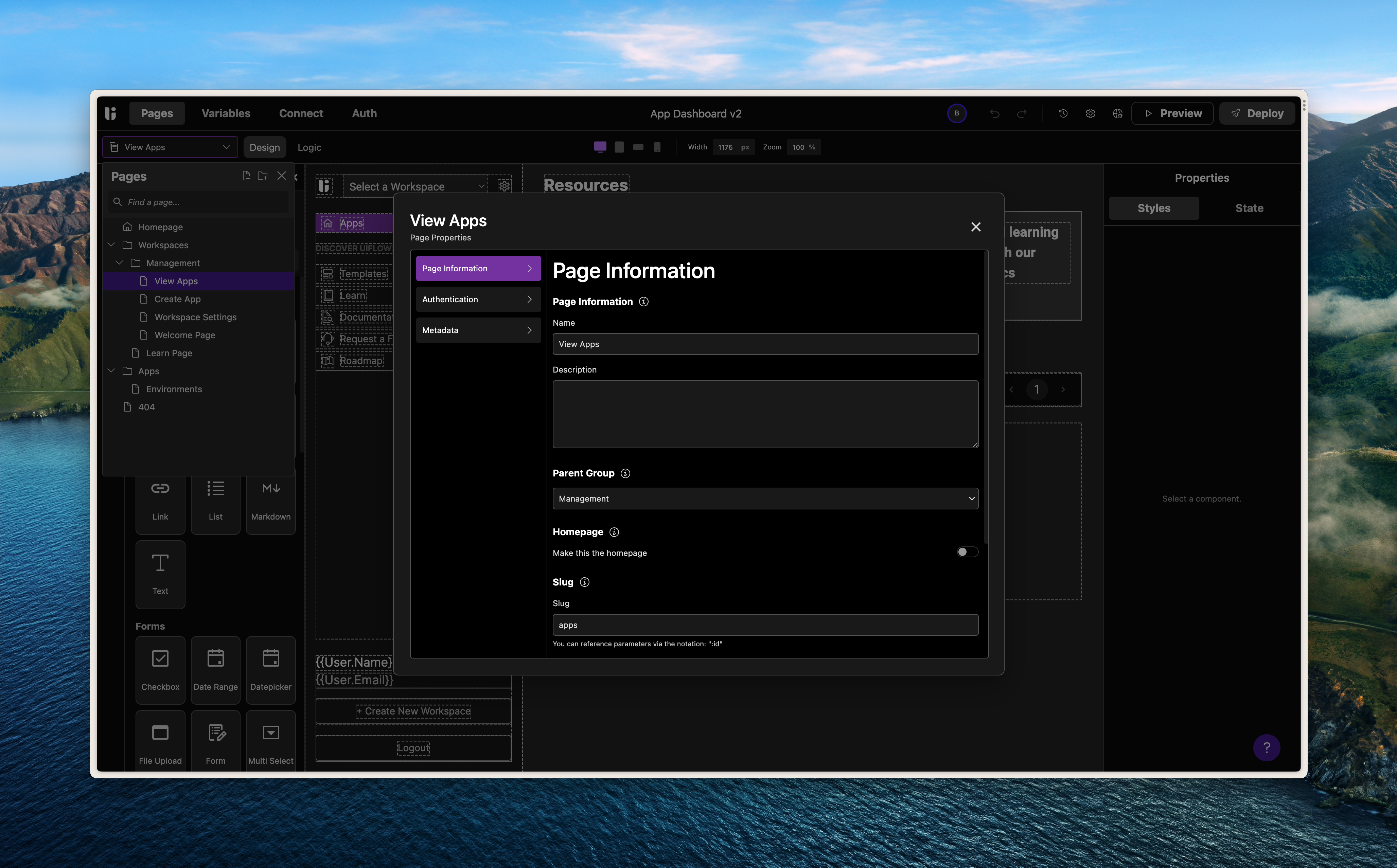improved
Feature
All Project Types
Updated Navigation for Pages
Pages and page settings have moved! You can now see which page you are editing right in the subheader of the
Pages
tab. Clicking on the pages dropdown will show you the page panel UI you are already familiar with. 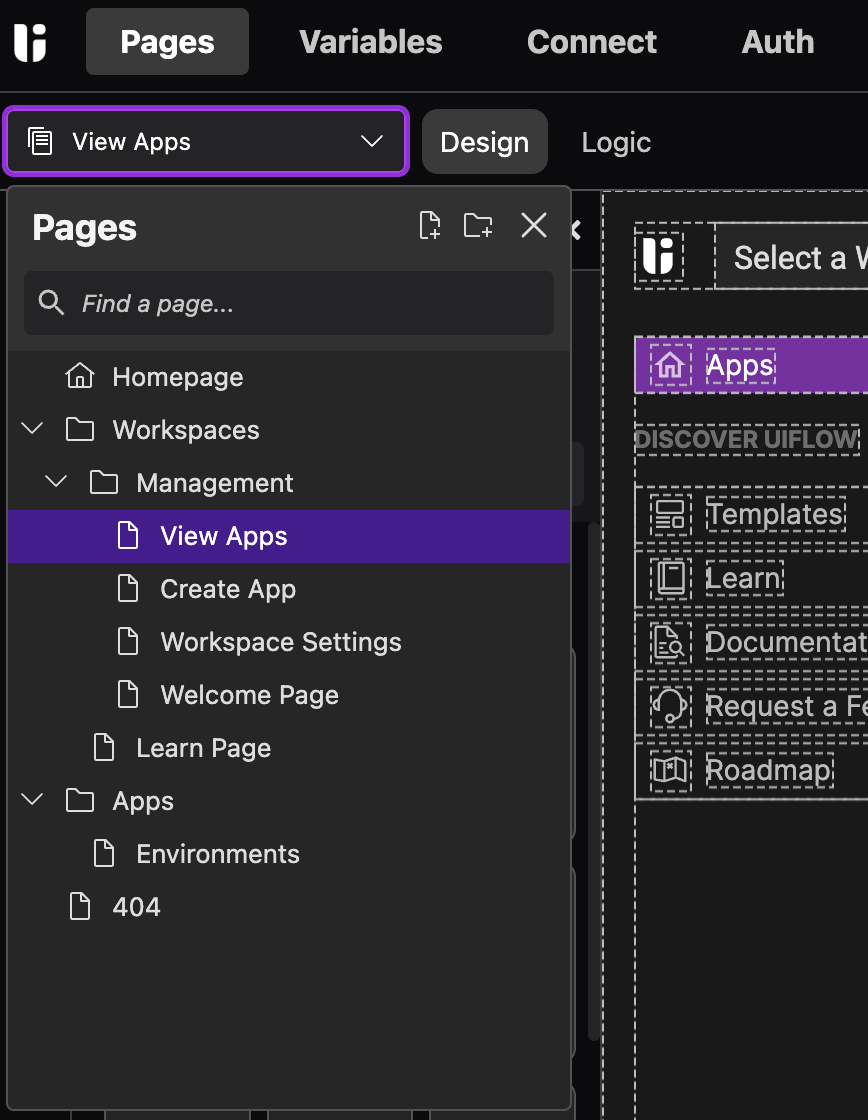
To edit page settings just hover over the desired page and click on the cog icon that appears.
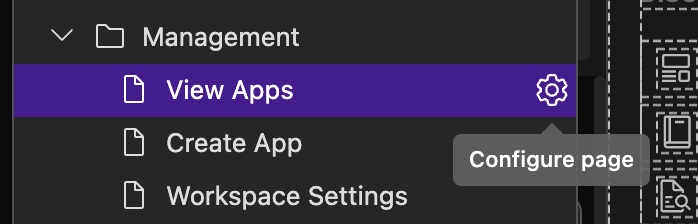
Page settings have also gotten a redesign with the sections now being broken into 3 main tabs.