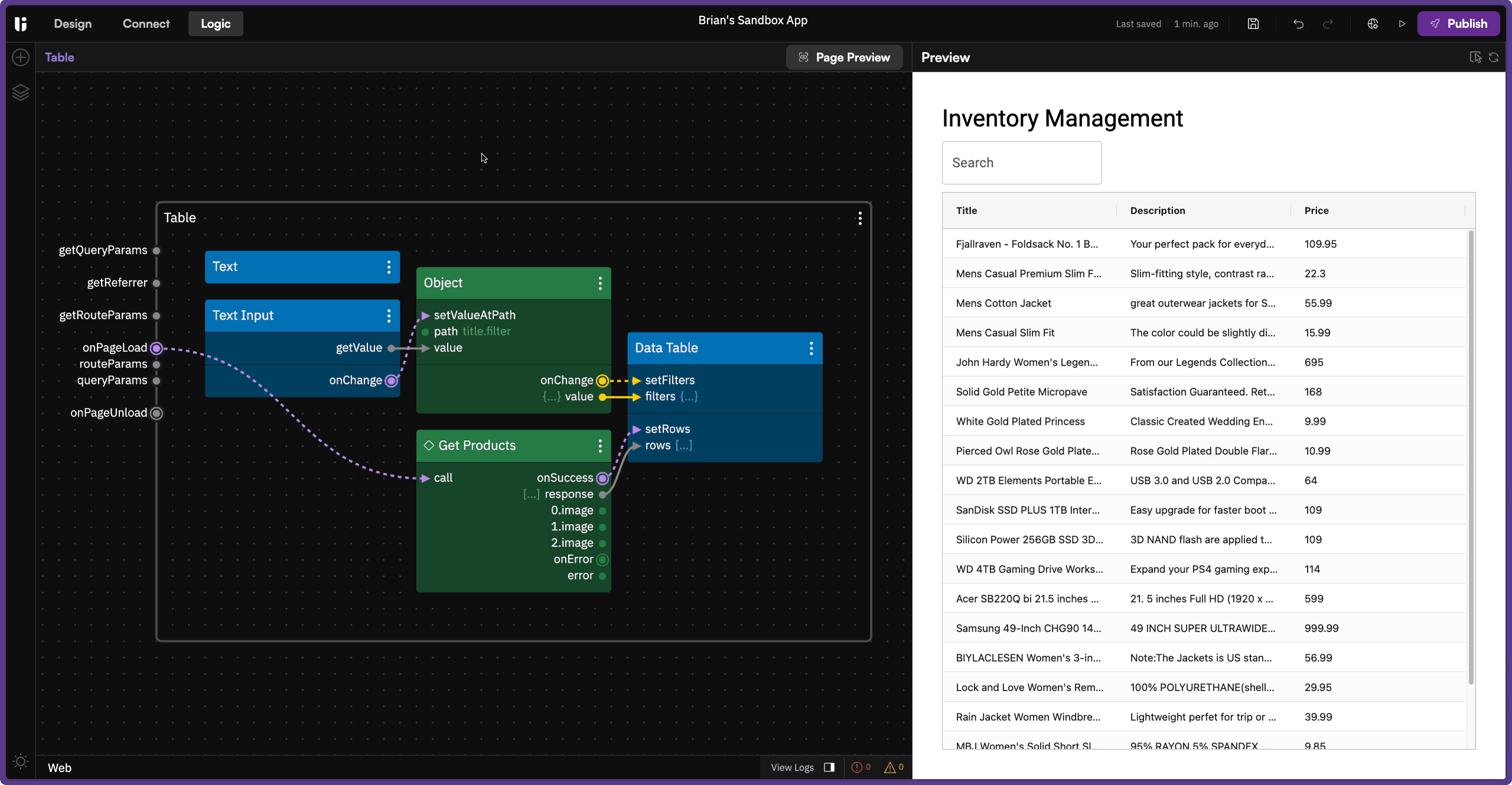With the new
Set Filters
and Get Filters
actions on UI/Data Table
, you can now build experiences where your filter values are coming from outside the table itself.For this to work, make sure
Filtering
is turned on for the table component in the State
tab. Here is an example of a using a text input to filter the values of the table: